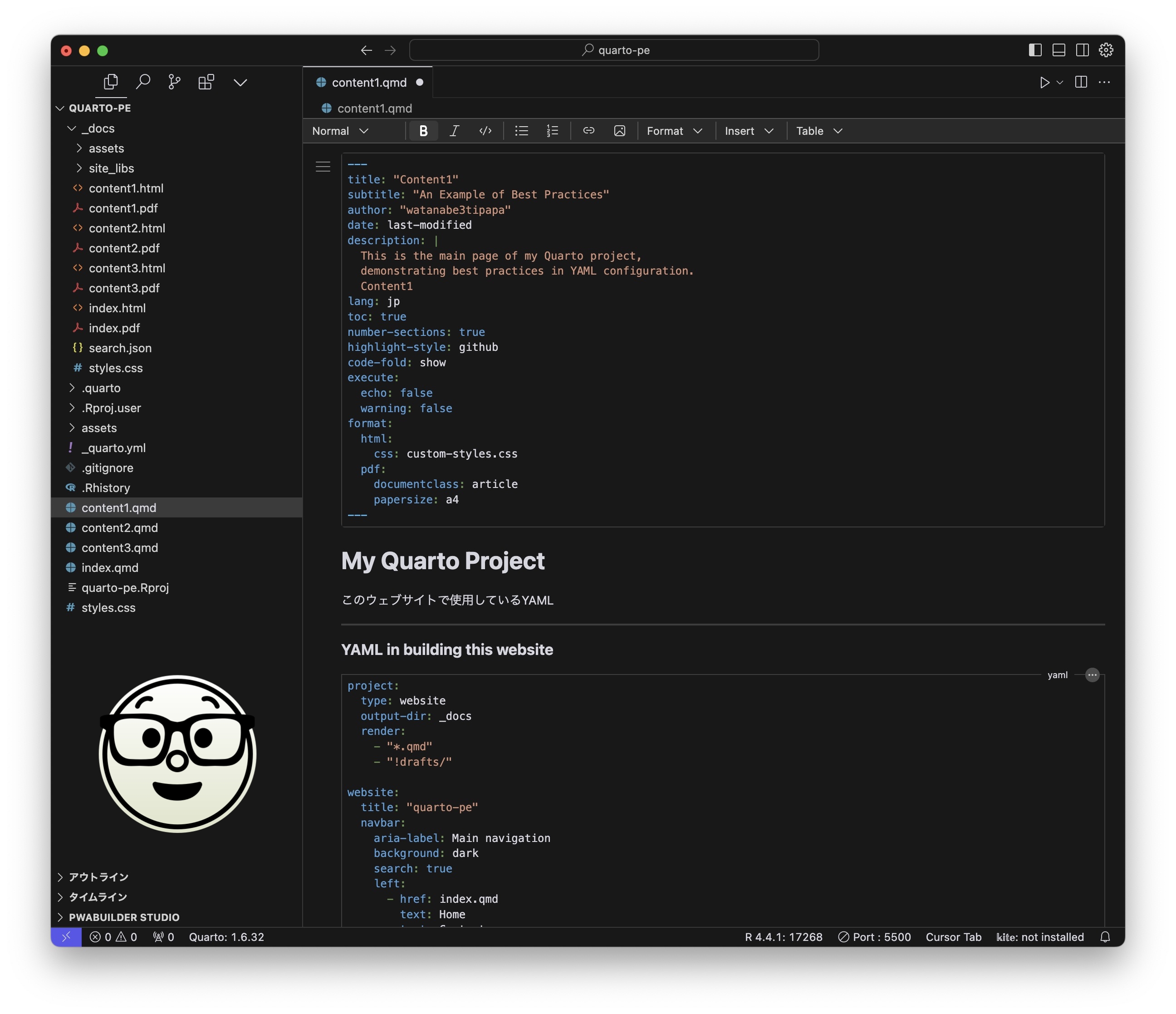Content1
An Example of Best Practices
This is the main page of my Quarto project, demonstrating best practices in YAML configuration. Content1
1 My Quarto Project
Note基本のキ
このウェブサイトで使用しているYAML(初期設定)です
1.0.1 YAML in building this website
project:
type: website
output-dir: _docs
render:
- "*.qmd"
- "!drafts/"
website:
title: "quarto-pe"
navbar:
aria-label: Main navigation
background: dark
search: true
left:
- href: index.qmd
text: Home
- text: Contents
menu:
- href: content1.html
text: Content1
- href: content2.html
text: Content2
- href: content3.html
text: Content3
format:
html:
theme: cosmo
css: styles.css
toc: true
code-fold: true
code-tools: true
pdf:
documentclass: article
margin-left: 30mm
margin-right: 30mm
execute:
echo: true
warning: false
error: false
cache: true
freeze: auto
resources:
- CNAME
- .nojekyll
editor: visualcode 出力(</>)
PDF出力(このページはサイズ(A4)に対応しています)
以上をお試しください。
YAML に { editor: visual }を追記するといわゆるビジュアル・モードで編集できるようになります。